编写Web API是一个涉及多个步骤的过程,包括设计API、实现后端逻辑、处理HTTP请求和响应等,以下是一个使用C语言编写简单Web API的示例,以及相关问题与解答的栏目。
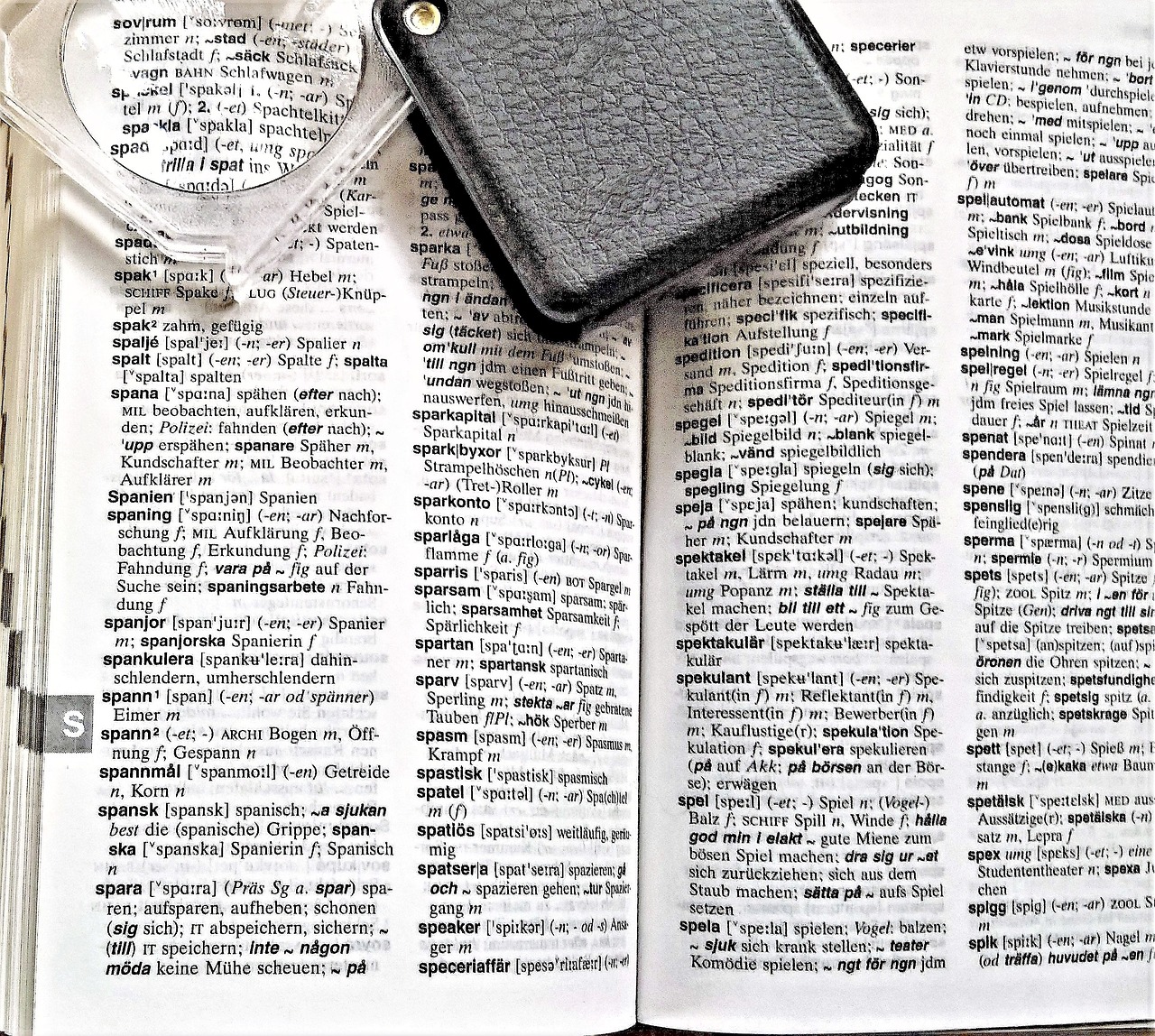
环境设置

确保你的开发环境中安装了必要的工具和库,对于C语言编写Web API,我们通常使用libmicrohttpd库,这是一个轻量级的HTTP服务器库,你可以通过包管理器或从源代码编译来安装它。
设计API
在开始编写代码之前,先设计好你的API,我们可以创建一个简单的API,用于返回当前的时间。
API端点:/time
请求方法:GET
响应: 当前时间的字符串表示
编写代码
下面是使用libmicrohttpd库编写的简单Web API示例:
#include <microhttpd.h>
#include <stdio.h>
#include <string.h>
#include <time.h>
#define PORT 8080
int answer_to_connection(void *cls, struct MHD_Connection *connection,
const char *url, const char *method,
const char *version, const char *upload_data,
size_t *upload_data_size, void **con_cls) {
const char *page = "<html><body>Hello, this is a test page.</body></html>";
struct MHD_Response *response;
int ret;
if (&strcmp(method, "GET") == 0 && strcmp(url, "/time") == 0) {
time_t now;
char time_str[64];
struct tm *tm_info;
time(&now);
tm_info = localtime(&now);
strftime(time_str, sizeof(time_str), "%Y-%m-%d %H:%M:%S", tm_info);
response = MHD_create_response_from_buffer(strlen(time_str), (void *)time_str, MHD_RESPMEM_PERSISTENT);
ret = MHD_queue_response(connection, MHD_HTTP_OK, response);
MHD_destroy_response(response);
} else {
response = MHD_create_response_from_buffer(strlen(page), (void *)page, MHD_RESPMEM_PERSISTENT);
ret = MHD_queue_response(connection, MHD_HTTP_OK, response);
MHD_destroy_response(response);
}
return ret;
}
int main() {
struct MHD_Daemon *daemon;
daemon = MHD_start_daemon(MHD_USE_SELECT_INTERNALLY, PORT, NULL, NULL, &answer_to_connection, NULL, MHD_OPTION_END);
if (NULL == daemon) return 1;
getchar(); // Press any key to stop the server
MHD_stop_daemon(daemon);
return 0;
}编译和运行
将上述代码保存为webapi.c,然后使用以下命令编译和运行:
gcc webapi.c -o webapi -lmicrohttpd -lpthread ./webapi
你可以在浏览器中访问http://localhost:8080/time来查看当前时间。
扩展功能
你可以根据需要扩展此API,添加更多的端点、支持不同的HTTP方法(如POST、PUT、DELETE等),以及处理更复杂的数据结构。
相关问题与解答

问题1: 如何在API中处理POST请求?
解答: 要处理POST请求,你需要修改answer_to_connection函数,以检查请求方法是否为POST,并相应地处理上传的数据,你可以解析JSON格式的上传数据,并根据业务逻辑进行处理。
问题2: 如何为API添加身份验证?
解答: 为API添加身份验证通常涉及在请求头中检查特定的令牌或API密钥,你可以在answer_to_connection函数中添加逻辑,以验证传入的请求头中是否包含有效的认证信息,如果没有,则返回401未授权状态码。
各位小伙伴们,我刚刚为大家分享了有关“c编写web api”的知识,希望对你们有所帮助。如果您还有其他相关问题需要解决,欢迎随时提出哦!