服务器管理是一项复杂且多方面的任务,需要掌握多种技能和工具,以下是一些关键的代码和脚本语言,这些是服务器管理人员必须了解的:
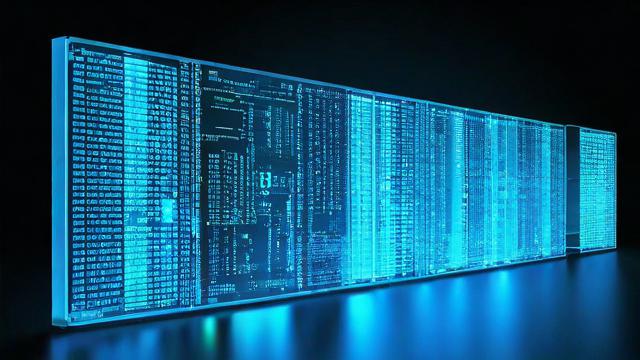
1、Shell 脚本(如 Bash)
用途:自动化系统管理任务、批处理操作、定时任务等。
示例:编写一个简单的备份脚本,定期将重要文件复制到安全位置。
#!/bin/bash
SRC_DIR="/path/to/source"
DEST_DIR="/path/to/destination"
cp -r $SRC_DIR $DEST_DIR2、Python
用途:强大的脚本语言,适用于各种自动化任务、数据处理和Web开发。
示例:使用 Python 编写一个简单的 HTTP 服务器监控脚本。
import requests
def check_server(url):
response = requests.get(url)
if response.status_code == 200:
print("Server is up!")
else:
print("Server is down!")
check_server("http://example.com")3、Ansible Playbook(YAML 格式)
用途:配置管理和应用程序部署的自动化工具。
示例:使用 Ansible 安装并启动 Nginx。

name: Install and start Nginx
hosts: all
tasks:
name: Install Nginx
apt:
name: nginx
state: present
name: Start Nginx
service:
name: nginx
state: started4、Dockerfile
用途:定义 Docker 容器的构建过程,用于创建一致的运行环境。
示例:创建一个基于 Ubuntu 的简单 Docker 镜像。
FROM ubuntu:latest
RUN apt-get update && apt-get install -y python3
COPY . /app
WORKDIR /app
CMD ["python3", "app.py"]5、Kubernetes 配置文件(YAML 格式)
用途:定义和管理容器化应用的部署和服务。
示例:创建一个 Deployment 来运行 Nginx。
apiVersion: apps/v1
kind: Deployment
metadata:
name: nginx-deployment
spec:
replicas: 3
selector:
matchLabels:
app: nginx
template:
metadata:
labels:
app: nginx
spec:
containers:
name: nginx
image: nginx:latest
ports:
containerPort: 806、SQL 脚本
用途:数据库管理和数据操作。
示例:创建一个简单的数据库表。

CREATE TABLE users (
id INT PRIMARY KEY,
username VARCHAR(50),
password VARCHAR(50)
);7、JavaScript(Node.js)
用途:服务器端编程,适用于实时应用和微服务架构。
示例:使用 Node.js 创建一个简单的 Web 服务器。
const http = require('http');
const server = http.createServer((req, res) => {
res.statusCode = 200;
res.setHeader('Content-Type', 'text/plain');
res.end('Hello World
');
});
server.listen(3000, '127.0.0.1', () => {
console.log('Server running at http://127.0.0.1:3000/');
});8、Go 语言
用途:高性能的后端服务开发,特别是在需要高并发处理时。
示例:使用 Go 编写一个简单的 HTTP 服务器。
package main
import (
"fmt"
"net/http"
)
func handler(w http.ResponseWriter, r *http.Request) {
fmt.Fprintf(w, "Hello, World!")
}
func main() {
http.HandleFunc("/", handler)
http.ListenAndServe(":8080", nil)
}9、Ruby(配合 Capistrano)
用途:用于快速开发和部署 Web 应用。
示例:使用 Capistrano 部署 Ruby on Rails 应用。
set :application, 'my_app'
set :repo_url, 'git@example.com:my_repo.git'
# Default branch is :master
ask :branch,master
# Default deploy_to directory is /var/www/my_app
set :deploy_to, '/var/www/my_app'
# Default value for :format is :airbrussh.
# set :format, :airbrussh
# You can configure the temporary path using
# set :tmp_dir, "/tmp/my_tmp_dir"
# You can configure the log path using
# set :log_level, :debug
# set :log_file, "/var/www/my_app/log/capistrano.log"
# You can configure the SSH user using
# set :ssh_user, :user
# You can configure custom SSH options using
# set :ssh_options, "-t new-server-option -C"
# set :pty, false
# You can configure a custom password prompt to be used rather than the default 'password: '
# set :password_prompt, "Your password: "相关问题与解答
问题1:为什么服务器管理人员需要学习多种编程语言?
答: 服务器管理人员需要学习多种编程语言,因为不同的语言在不同的场景下有各自的优势,Shell 脚本适合自动化系统管理任务,Python 擅长数据处理和Web开发,而 Go 语言则在高并发处理方面表现出色,掌握多种语言可以提高解决问题的灵活性和效率。
问题2:如何选择合适的编程语言来进行服务器管理?
答: 选择合适的编程语言进行服务器管理取决于具体的任务需求和个人的技能背景,可以从以下几个方面考虑:任务的复杂度、性能要求、开发效率、团队的技术栈以及社区支持情况,对于简单的自动化任务,Shell 脚本可能是最佳选择;而对于复杂的数据处理任务,Python 可能更为合适。
各位小伙伴们,我刚刚为大家分享了有关“服务器管理需要会什么代码吗”的知识,希望对你们有所帮助。如果您还有其他相关问题需要解决,欢迎随时提出哦!