在大多数服务器环境中,网站根目录通常位于
/var/www/html 或 C:\inetpub\wwwroot。具体路径可能因服务器配置而异。在C语言中获取网站根目录的过程涉及到多个步骤,包括网络编程、文件操作和字符串处理等,以下是一个详细的指南,帮助你理解如何在C语言中实现这一功能。

引入必要的头文件
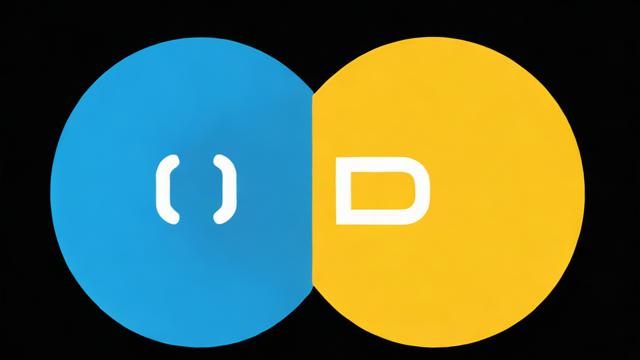
你需要引入一些必要的头文件,以便使用相关的函数和库。
#include <stdio.h> #include <stdlib.h> #include <string.h> #include <unistd.h> #include <sys/types.h> #include <sys/stat.h> #include <dirent.h> #include <fcntl.h>
定义常量和全局变量
定义一些常量和全局变量,这些变量将在后续的代码中使用。
#define BUFFER_SIZE 1024 char rootPath[BUFFER_SIZE];
获取当前工作目录
使用getcwd函数获取当前工作目录,这通常是你的程序运行所在的目录。
void getCurrentWorkingDirectory() {
if (getcwd(rootPath, sizeof(rootPath)) != NULL) {
printf("Current working directory: %s
", rootPath);
} else {
perror("getcwd() error");
exit(EXIT_FAILURE);
}
}解析网站根目录
假设你有一个配置文件或环境变量指定了网站根目录,可以通过读取该配置来获取根目录,这里以环境变量为例:
void getWebsiteRootDirectory() {
const char* envVar = getenv("WEBSITE_ROOT");
if (envVar != NULL) {
strncpy(rootPath, envVar, BUFFER_SIZE 1);
rootPath[BUFFER_SIZE 1] = '\0'; // 确保字符串以null结尾
printf("Website root directory from environment variable: %s
", rootPath);
} else {
printf("Environment variable WEBSITE_ROOT not set. Using current working directory.
");
getCurrentWorkingDirectory();
}
}验证根目录是否存在
确保根目录存在并且是一个目录,而不是一个文件或其他类型的文件系统对象。
int validateRootDirectory() {
struct stat statbuf;
if (stat(rootPath, &statbuf) == -1) {
perror("stat() error");
return 0;
}
if (!S_ISDIR(statbuf.st_mode)) {
fprintf(stderr, "%s is not a directory
", rootPath);
return 0;
}
return 1;
}主函数
将所有步骤整合到主函数中,按顺序执行。
int main() {
getWebsiteRootDirectory();
if (!validateRootDirectory()) {
fprintf(stderr, "Invalid or non-existent website root directory.
");
return EXIT_FAILURE;
}
printf("Website root directory is valid and exists: %s
", rootPath);
// 在这里可以添加更多的逻辑,例如启动服务器、处理请求等。
return EXIT_SUCCESS;
}相关问题与解答
问题1: 如何更改网站根目录?
答: 你可以通过修改环境变量WEBSITE_ROOT来更改网站根目录,在Unix系统中,可以在命令行中使用以下命令:
export WEBSITE_ROOT=/new/path/to/website/root
然后重新启动你的程序,它将会使用新的根目录。
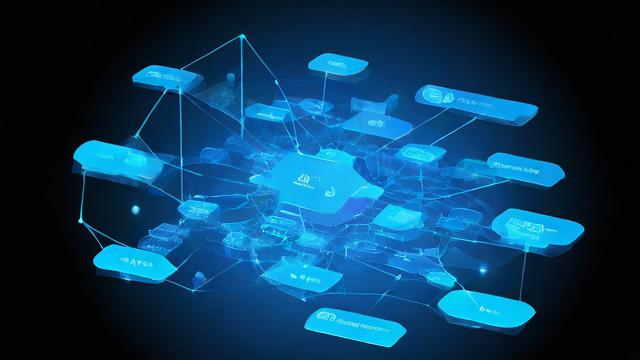
问题2: 如果网站根目录不存在怎么办?
答: 如果网站根目录不存在,程序会输出错误信息并退出,你可以通过检查validateRootDirectory函数的返回值来判断根目录是否有效,如果返回值为0,表示根目录无效或不存在;如果返回值为1,表示根目录有效且存在。
各位小伙伴们,我刚刚为大家分享了有关“c获取网站根目录”的知识,希望对你们有所帮助。如果您还有其他相关问题需要解决,欢迎随时提出哦!